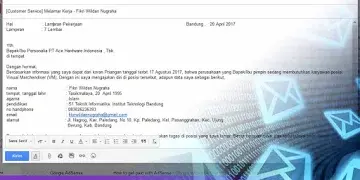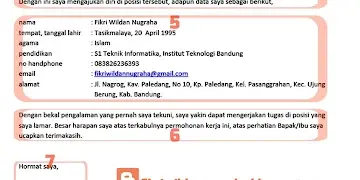How to Make Free Online CV: ATS Friendly CV, Modern Barcode Template, Easy to Get Job
Create My CV1 Education • 1 Experience • 1 Skills • 0 Certificate
1 Education • 2 Experience • 4 Skills • 1 Certificate
1 Education • 1 Experience • 1 Skills • 1 Certificate
1 Education • 0 Experience • 5 Skills • 0 Certificate
1 Education • 0 Experience • 0 Skills • 0 Certificate
1 Education • 0 Experience • 1 Skills • 0 Certificate
1 Education • 0 Experience • 2 Skills • 0 Certificate
1 Education • 0 Experience • 4 Skills • 0 Certificate
Cvlid helps match prospective employees with companies
What is a CV or Curriculum Vitae
CV, short for curriculum vitae, is an important document contains a summary of life history including biodata information, history education, work experience, skills, portfolio, and contacts personal.
When applying for a job, the company's HRD will first review the CV as the first page in the application file. Whether you are accepted or not in the next stage of the interview can be determined by the completeness of your personal data, passing the ATS (Applicant Tracking System) screening for prospective employees, and an attractive CV template design.
Creating an ATS friendly CV with an attractive design to attract the attention of HRD may be a challenge, especially for fresh graduates. Although examples of CV and resume templates are widely available online, creating your own requires skills in editing applications such as Photoshop, Microsoft Word Office, Power Point, or other editors. Apart from that, designing a CV template manually is time consuming and less flexible when you want to make design variations or update curriculum vitae data.


That's why I created CV maker cvlid.com (formerly buatcvonline.com), an innovative platform that allows job seekers to create CVs efficiently directly from Android and iPhone cellphone devices. By using this service, you can focus more on searching for job vacancy information and distributing application letters, without having to spend excessive time designing an attractive and complicated resume design.
Making a job application CV is now easier than before. Just enter data in the CV fields, including personal information, education, work experience, preferences, skills, portfolio links and social media. Furthermore, you can choose your favorite CV template which can be changed at any time with the various options available. Without the need to re-edit all curriculum vitae data fields, your online CV can be downloaded in small PDF format with a complete barcode. In this way, your CV is ready to be distributed to various companies, either via email as an attachment, or in hardcopy form on A4 paper.
So what are you waiting for, make the appearance of your CV attract the attention of HRD and be different from other applicants by using the CV creation service cvlid.com. With a beautiful, complete and attractive CV format, hopefully it will make it easier for you to be accepted for work at any company.- By Fikri Wildan Nugraha | Founder cvlid.com

Advantages of Making Resume with CV Maker Compared to Writing a Handwritten Resume
Easy, Safe and Fast Registration without Hassle!
Just by entering your full name, email and password, you can register quickly and safely. The aim is to save time in creating a CV, so that you can immediately download the PDF CV template and be ready to distribute it to various job vacancies that you want to apply for.
Complete Input Columns According to Professional CV Format Standards
Including complete and valid data in a CV is very important to strengthen HRD's trust in applicants. All input columns on cvlid.com website are designed in accordance with professional ATS CV format standards, ensuring that the resulting CV meets the criteria expected by HRD.
Resume Themes and CV Templates with Attractive Designs
Offers a wide selection of CV templates including premium and free options. You can easily change the theme according to your wishes without having to re-enter previously entered personal data, so you can create a unique CV and increase your attractiveness in the job application process.
High Quality and Small Size PDF Format CV Files
Thanks to advanced CV maker technology cvlid.com, you can immediately download CV files in PDF format which have high quality and small file size. It is very suitable for use as an email attachment or when printing on hardcopy on A4 paper. Your CV is ready to give a professional impression in various uses.
Modern CV with Barcode and Online Data Linkage
The PDF CV you download is not only modern and equipped with barcodes, but also connected online with the cloud. This advantage makes it easier for HRD to view CV details, while applicant data remains safely stored on the server and can be updated every time the applicant logs in. With this feature, your CV is not only innovative but also makes it easier to manage data efficiently.
How to Make Job Application CV with CV Maker cvlid.com





Step-1: Register and Create an Account Quickly
To get started, click the 'Create my CV' button on this site. Fill in the form with full name, email, password and re-password information. After that, just click the 'Create CV.' button. With a fast and simple process, you can immediately have an account for full access to our services.Step-2: Complete the Profile for an Optimal CV
After registering, you will be directed to the profile page, which will form the basis of your CV. Fill in this page with as much information as possible that you want to include in your Curriculum Vitae (CV), such as educational history, work experience, skills, and others. By completing your profile thoroughly, you can ensure that your CV will optimally reflect your potential and qualifications.Step-3: Choose a Template Design for Your CV
After completing all the information, personalize your CV by choosing a suitable template design. Click the 'Change Theme,' button and select the theme you want. Whether it's a premium design theme or a free CV template, these varied options allow you to add a personal touch to your CV presentation.Step-4: Download PDF CV File
Easily, click the download button to download your CV file in PDF format with efficient size. This file can be used as an email attachment without worrying about delivery failures, and is suitable for printing hardcopy on A4 paper size.
Example of an Attractive CV Template from cvlid.com

Curriculum Vitae Default - Fresh Graduate CV
A CV with a default standard display and professional standard data is suitable for fresh graduates or graduates who have just graduated from school and just graduated from college who cannot make a curriculum vitae to apply for work.

CV Canva Premium
Canva Premium CV, using the elegant colors of the official Canva premium template logo, reflects excellence with an attractive appearance, turning your CV into a stunning professional work of art.

Curriculum Vitae Career - Job Application CV
Resume CV for job application needs, modern Curriculum vitae with barcode and career theme in gray, application CV looks more professional than other applicants, increases the chances of being noticed by HRD and easy to be accepted for work.

CV Doctor
Show your dedication and medical excellence through an impressive doctor CV. Highlighting your education, clinical experience and diagnostic skills is designed to attract the attention of recruiters and healthcare institutions.

CV ATS Friendly
Optimize career opportunities with a CV that is application tracking system (ATS) friendly. With a professional navy blue design, it not only highlights your qualifications, but also can easily identify and assess your potential.

ATS Friendly CV with Modern and Professional English Barcode Template
CV Maker cvlid.com (formerly buatcvonline.com) offers the best solution for creating Curriculum Vitae (CV) which ensures compliance with the ATS (Applicant Tracking System). With the ATS friendly feature, the CV you produce via cvlid.com not only has an attractive design, but can also successfully pass automatic selection, thus increasing your chances in the world of recruitment.
Supported by advanced technology, cvlid.com provides excellence in understanding the criteria sought by applicant tracking systems. Choose a template with an attractive barcode design and present your profile professionally using English. Thus, your CV will be more visible and increase your competitiveness in the competitive job market.
Don't miss the opportunity to create your ATS friendly CV at cvlid.com and open the door to wider career opportunities.
Questions Regarding Job Application CVs
What is an ATS CV?
What is a CV?
Interesting Articles About Sending CV Via Email and Guide to Writing a Cover Letter
Make a CV on your phone while lying down: practical and easy
Create a Curriculum Vitae (CV) without needing a PC, laptop or computer! Use the CV creation service at cvlid.com to practically create a CV directly from your Android smartphone and iPhone iOS. So what are you waiting for? Create your CV now and increase your career opportunities!#MudahDiterimaKerja
Create My CV